There’s no one size fits all approach when it comes to hiring for UK law firms. With diverse roles – from trainees and fee earners to paralegals and business support – each requiring unique checks and approvals, it’s crucial the tech you use, is fit for purpose.
Problems arise when rigid, Human Resource Information System (HRIS) add-ons or outdated Applicant Tracking Systems (ATS) force every role through the same inflexible workflows. To cope, HR teams often create manual workarounds. These sticking plasters may offer a temporary fix, but they ultimately increase compliance risk and can cause the loss of great candidates.
Based on our extensive experience with legal recruitment teams, this article will show why, when it comes to legal recruitment software, “one flow fits all” simply doesn’t work. We’ll uncover the hidden costs and outline the features of a great legal recruitment system. We’ve also included a realistic 10-minute test you can use to check your system today.
In this article, we’ll be looking at:
Why role variety breaks “one flow fits all” systems
Different roles carry different obligations, proofs and approvals. If rigid systems don’t allow recruiters to follow these individual pathways, and treat every vacancy as the same, cracks in the process soon appear.
Screening questions aren’t fit for purpose and systems require workarounds which often result in Hiring Managers actively bypassing the system. Even when the process is successful, onboarding begins with a chase for basic information that should already be on file.
A more effective hiring process is role aware by design. A modern ATS moves beyond this “one size fits all” approach, and each vacancy pulls in the right screening questions, documents, assessments and sign offs. This ensures a consistent and professional candidate experience across all roles and departments.
A good recruitment process is about clarity, not complexity. A good process means only asking what’s relevant, collecting information once, and clear signalling of who acts next. When software supports this pared back approach, HR teams retain control, hiring managers remain engaged and candidates feel momentum.

The hidden costs: delays, exceptions, poor candidate experience
The debate over HRIS vs ATS is more than just a matter of acronyms; it’s about the hidden costs that arise from using the wrong tool. These costs are the cumulative result of minor software gaps that impact weekly actions. These gaps cause delays in the process, lengthen time to offer, increase agency spend, and lead to avoidable candidate drop offs, audit stress and wasted time on manual admin. Outdated ATS and basic HRIS add-ons have a tendency to fail in the same key areas:
- Slow, one speed workflows. When every job opening follows the same generic process, managers are forced to wade through irrelevant screens. Scheduling becomes a headache and shifts to email, making interview panels much harder to organise. This inefficiency causes the time to offer to climb, making it harder to justify the hiring process to Partners.
- Manual posting and weak source data. Without automated multi-posting to job boards and decent tracking, teams have to copy-paste adverts across boards manually and effectively ‘guess’ which channels worked best. Ad budgets drift to habit, rather than being evidence driven, providing a poor ROI.
- Collaboration in inboxes. Systems that do not allow hiring managers to review, score or share candidate notes effectively hobble the hiring process. Internal communication moves to trusted email and discussion threads multiply, while HR loses both process visibility and momentum.
- Onboarding in spreadsheets. Never designed as end-to-end solutions, outdated systems stop once a job offer is sent. Critical tasks such as Right to Work checks, security access and new hire welcomes are all moved to email, and day one readiness becomes dependent on manual interventions. This also leaves sensitive personnel information sitting outside of controlled, secure systems, directly threatening GDPR recruitment compliance.
- Reporting that never quite adds up. Audits become cumbersome and labour intensive if systems are unable to show a clear trail of actions, approvals and retention. DSARs take time teams simply do not have. Teams need one timeline and one export for the entire recruitment story.
While on the surface this can look like mismanagement, poor process and a lack of internal collaboration, it is in fact a software problem. Rigid forms, no conditional logic, bad (or no) integrations and limited audit tools leave teams overwhelmed with manual admin and fighting a losing battle to protect hiring compliance and GDPR. Outdated tools create delays, push exceptions off-system and effectively fracture the candidate experience. But all of this is fixable with the right platform choices.

What good looks like: blueprints, conditional fields, approvals and auditing
Based on our experience with HR teams at UK legal firms, we know the most efficient systems balance order and flexibility. The ultimate goal for any applicant tracking system UK firms rely on is to create a role-aware structure that is consistent for all users, stands up to rigorous auditing and, by its very design, helps people do the right thing by default.
- Your ATS shouldn’t constrain the way you hire, it should work with you. Role-based blueprints and flexible ATS workflows help legal firms hire effectively, and efficiently. Whether you’re hiring solicitors, conveyancers, paralegals or business services, your workflows should follow set paths that match the required checks and balances for each role.
While each role has its own individual pathway, statuses, email communications and of course branding should remain consistent across all hiring. This consistency pays dividends in building employer brands and providing a smooth and recognisable candidate journey. Using a flexible, fully configurable platform like Reach ATS helps firms do just this. Templates form the foundation of all hiring workflows. The ability to adapt and personalise these workflows to suit specific roles ensures they remain relevance and maintain hiring pace.
- Forms should change as answers change. Good systems use conditional fields to request the right proofs at the right time. For example, the form can ask for an SRA number for solicitors, lender-panel details for conveyancers, or a short, scored task for paralegals. This approach shortens application times, by keeping forms relevant to each role, which in turn keeps your ATS data clean.
- Approvals should be embedded within the process. Compliance checks and partner reporting are part of the hiring process, and hiring teams should be able to clearly show who gave approval and why. Job offers should be based on salary bands, with controlled overrides and visible exception logs. This embedding of approvals and transparency of process helps teams move swiftly without HR ever losing oversight or control.
- Collaboration doesn’t belong in email silos. Using a hiring manager portal keeps all communication and collaboration within the system. It shuts out the “noise” of hiring they aren’t involved in, and enables them to review candidates, book interview slots, score and add notes without HR losing oversight. Task alerts and action logs keep the process moving and decision making timely and auditable.
- Recruitment should flow into onboarding. Once an offer is made, and accepted, your system should trigger role-based onboarding tasks for internal teams such as HR, Compliance and IT. Pre-boarding documents should be sent to candidates via the portal they are already familiar with, while personal data is transferred securely to HRIS or payroll systems. By handling onboarding within the hiring software, HR and hiring managers can easily track progress through a central, templated checklist.
- Auditing should be a one-click job, not a marathon task. Modern ATS for law firms should ensure audit-ready hiring by providing a single, visible audit timeline for each candidate and role, showing who did what, when and why. With one-click DSAR export and auditing, the entire process is straightforward, reducing risk and saving your team valuable time.

Take the ATS Test: a realistic, product-focused checklist.
(10 minutes)
Run the following checks in your ATS (or HRIS where relevant). For each question, read the example, try the quick test and note the potential impact on HR, the wider team and the firm as a whole. If you three or more, your existing technology is getting in the way of your hiring AND your onboarding.
Check 1. Does your hiring process adapt to different roles, or force everything down the same track?
Example: You post a fee-earner and business support role in the same week, but your ATS makes them follow identical steps from requisition to offer. There’s no way to adjust approvals, steps or onboarding based on the type of role. The ATS pushes both through a single path workflow from requisition to “offer sent”. There’s no way to change individual steps, approvals or onboarding actions by role.
- Quick test: Can you select (or clone) role-specific workflows that cover requisition→ interviews→ –offer→ onboarding and do it without the help of your software provider?
Why it matters:
- HR manager: More control over the process and timing.
- Department: Relevant steps only, fewer delays and unnecessary tasks
- Firm: Faster time to offer, cleaner audit of who did what and when
Check 2. When you open a role vacancy, does the workflow already include the proofs and approvals needed for that hire?
Example: You create a role vacancy, and the only workflow option is a generic path. There’s no way to include role specific checks such as Practise Certificate checks, lender panel evidence, or means to switch on automatic notifications and reminders.
- Quick test: Can you add role-specific checks and named approvers at the right stage for compliance purposes? Can you record reasons for decisions in system?
Why it matters
- HR manager: A visible audit trail and less time following up with colleagues
- Department: Decisions take place in one central hub not in email silos
- Firm: Hiring is audit-ready by default, not done from scratch
Check 3: Can the system request the right documents and avoid duplicate asks?
Example: Hiring managers are unable to use the system to see which documents are present and which are missing. Candidates are asked for the same documentation at application and again at onboarding.
- Quick test: Can you request named document types per role, e.g., Practising Certificate, Right to Work etc. Does your system allow candidates to upload multiple documents in one step and show clearly what’s received and what’s missing? Can completed forms automatically trigger onboarding actions once offers are accepted?
Why it matters
- HR manager: No more manual sorting of attachments
- Department: Fewer duplicate requests, less candidate friction. More efficiency.
- Firm: Reduced risk of misplaced files and stronger data protection.
Check 4. Can the hiring team see real-time candidate progress and does the system send automatic candidate updates?
Example: No one can see candidate status without exporting data to a spreadsheet. Communications pause between stages. Candidates drop off rates are high.
- Quick test: Does your ATS show the live vacancy pipeline? Does your system allow self-serve interview scheduling and send scheduled messages (via email, SMS or WhatsApp) to keep candidates engaged and the hiring process moving?
Why it matters
- HR manager: Less time exporting data or manually tracking updates
- Department: Panels know where candidates are within the process; self-serve scheduling helps with team-wide diary management
- Firm: Enhanced candidate experience, simpler internal collaboration and fewer drop offs
Check 5. Are approvals and offers controlled in the system, or still happening by email?
Example: Approvals and salary decisions are handled by email, compliance teams and partners approve or bypass salary bands because the system does not enforce salary limits.
- Quick test: Can you assign a named approver, capture a decision (with reasoning) in your system, and enforce salary band guardrails with a controlled override and complete audit trail?
Why it matters
- HR manager: All actions (and reasons) are logged for a comprehensive audit trail.
- Department: Decisions move faster and stay visible
- Firm: Salary transparency is built in, with fewer reputational risks.
Check 6. After offer, does onboarding run as a workflow within the system or move to spreadsheets and manual processes?
Example: Once an offer is accepted, Right to Work checks are handled via email, IT use web-based forms and facilities chase HR for dates while the company asks for documents the candidate uploaded at application.
- Quick test: From your ATS can you trigger role-based onboarding checklists and alerts to relevant teams, e.g., HR, Compliance, IT? Can you share pre-boarding content with new hires, push data to HRIS/Payroll and track progress all from one screen?
Why it matters
- HR manager: Day one readiness becomes predictable
- Department: Less duplication, smoother onboarding, less manual intervention
- Firm: Sensitive data is fully protected, reducing risk
Check 7. Can your system adjust requirements by role and seniority – or does everyone get asked the same questions?
Example: Support roles are asked PQE questions; fee earners never get Practising Certificate prompts. Everyone takes the same assessments even if they don’t apply.
- Quick test: Do conditional fields automatically switch questions and assessments based on role, seniority or workflow? For example, request SRA number for solicitors, panel evidence for conveyancers or offer a short, scored task for paralegals?
Why it matters
- HR manager: Collect the right information first time.
- Department: Better data with less back and forth or duplication
- Firm: Clearer evidence for compliance with the Equality Act 2010 and GDPR recording accuracy.
Check 8: Can you tailor adverts and forms by role, seniority or location – or is everything fixed?
Example: Every job posting uses the same text and application form. Criteria never change with seniority or department.
- Quick test: Can you copy and customise job templates – including ad copy, application length, and screening questions – by role, level and/or location in house, or do you need the support of your software provider?
Why it matters
- HR manager: Ads land right, first time.
- Department: Fewer candidates drop out mid-application
- Firm: A stronger candidate fit, and a clearer employer brand
Check 9: Is GDPR handled within the ATS or tracked in spreadsheets (with no data masking)?
Example: Data retention deadlines live in a workbook. DSARs require teams to search through inboxes for information, and Hiring Managers see personal data they don’t need, increasing compliance risk.
- Quick test: Can you set retention rules in the system (by role or policy), export a DSAR pack in one click and hide sensitive fields (e.g., date of birth, address, salary history) from managers based on permissions? Will the system record a full audit trail of actions?
Why it matters
- HR manager: Less admin, more data confidence
- Department: Data access is cleaner and more controlled
- Firm: Compliance is built in. Risk is reduced
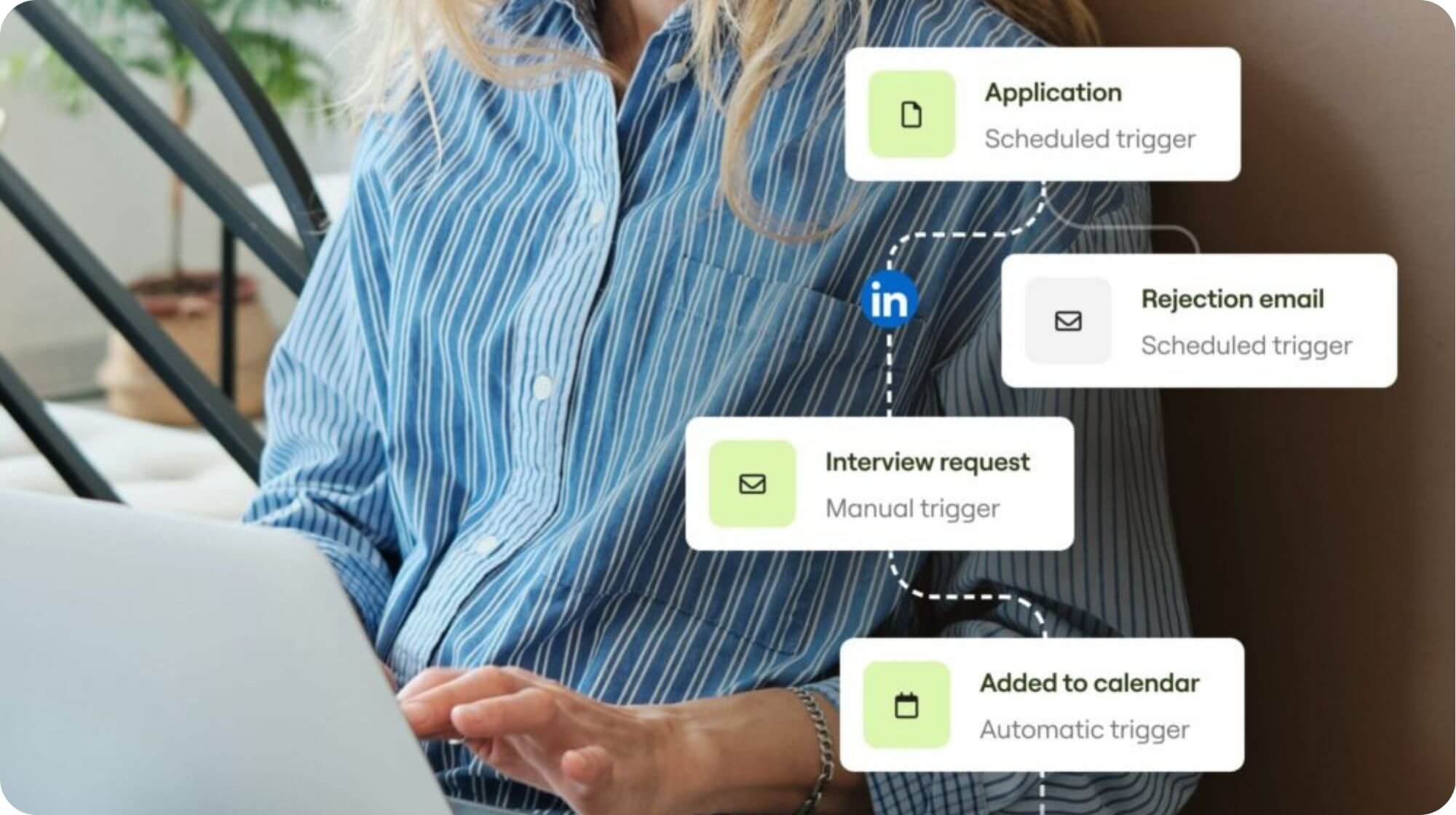
Feature Spotlight: How Reach ATS can help legal sector recruitment
Reach ATS is built around three priorities that legal teams consistently request: flexibility, seamless integrations and GDPR-first compliance.
Flexibility – Create custom, role-based workflows for both hiring and onboarding with Reach ATS. Whether you’re recruiting solicitors, paralegals, graduate trainees or business support our system flexes to your hiring needs. Conditional fields let you capture the right proofs and certifications at the right time, while named approvers and salary band controls guarantee decision-making is not just fast, but also fair.
Personalised hiring manager portals centralise collaboration, keeping updates out of inboxes and cut through the noise, only showing them the roles they are involved with. Meanwhile, HR teams retain clear and comprehensive oversight of all live vacancies.
Seamless integrations – Build a truly seamless HR tech ecosystem with Reach ATS integration. Connect to third party software such as pre-employment checks (e.g., DBS and Right to Work), e-signature tools and online assessments. HR teams can sync calendars, securely transfer data to HRIS/Payroll systems and post to multiple job boards with a single click. The result is clean data that moves through your hiring process automatically, giving you real-time insights whenever you need them.
GDPR-first compliance – Reach ATS provides built-in, GDPR-first compliance, helping you manage recruitment and data regulations with ease. Our system lets you set automatic role-based retention rules and anonymise data, and provides a full audit trail of every application, approval, offer and onboarding action. Permissions and data masking ensure hiring managers only see what they need, keeping everything secure. With a clear log of every action, DSARs and audits become straightforward, reducing risk and saving valuable time.
The result: A UK applicant tracking system that adapts to each role, preventing one set of checks slowing down another. Our system keeps candidates informed and engaged from application to day one and gives hiring teams a clear intuitive view of the entire hiring process.
